- Syllabus
- 1 Introduction
- 2 Data in Biology
- 3 Preliminaries
- 4 R Programming
- 4.1 Before you begin
- 4.2 Introduction
- 4.3 R Syntax Basics
- 4.4 Basic Types of Values
- 4.5 Data Structures
- 4.6 Logical Tests and Comparators
- 4.7 Functions
- 4.8 Iteration
- 4.9 Installing Packages
- 4.10 Saving and Loading R Data
- 4.11 Troubleshooting and Debugging
- 4.12 Coding Style and Conventions
- 4.12.1 Is my code correct?
- 4.12.2 Does my code follow the DRY principle?
- 4.12.3 Did I choose concise but descriptive variable and function names?
- 4.12.4 Did I use indentation and naming conventions consistently throughout my code?
- 4.12.5 Did I write comments, especially when what the code does is not obvious?
- 4.12.6 How easy would it be for someone else to understand my code?
- 4.12.7 Is my code easy to maintain/change?
- 4.12.8 The
stylerpackage
- 5 Data Wrangling
- 6 Data Science
- 7 Data Visualization
- 8 Biology & Bioinformatics
- 8.1 R in Biology
- 8.2 Biological Data Overview
- 8.3 Bioconductor
- 8.4 Microarrays
- 8.5 High Throughput Sequencing
- 8.6 Gene Identifiers
- 8.7 Gene Expression
- 8.7.1 Gene Expression Data in Bioconductor
- 8.7.2 Differential Expression Analysis
- 8.7.3 Microarray Gene Expression Data
- 8.7.4 Differential Expression: Microarrays (limma)
- 8.7.5 RNASeq
- 8.7.6 RNASeq Gene Expression Data
- 8.7.7 Filtering Counts
- 8.7.8 Count Distributions
- 8.7.9 Differential Expression: RNASeq
- 8.8 Gene Set Enrichment Analysis
- 8.9 Biological Networks .
- 9 EngineeRing
- 10 RShiny
- 11 Communicating with R
- 12 Contribution Guide
- Assignments
- Assignment Format
- Starting an Assignment
- Assignment 1
- Assignment 2
- Assignment 3
- Problem Statement
- Learning Objectives
- Skill List
- Background on Microarrays
- Background on Principal Component Analysis
- Marisa et al. Gene Expression Classification of Colon Cancer into Molecular Subtypes: Characterization, Validation, and Prognostic Value. PLoS Medicine, May 2013. PMID: 23700391
- Scaling data using R
scale() - Proportion of variance explained
- Plotting and visualization of PCA
- Hierarchical Clustering and Heatmaps
- References
- Assignment 4
- Assignment 5
- Problem Statement
- Learning Objectives
- Skill List
- DESeq2 Background
- Generating a counts matrix
- Prefiltering Counts matrix
- Median-of-ratios normalization
- DESeq2 preparation
- O’Meara et al. Transcriptional Reversion of Cardiac Myocyte Fate During Mammalian Cardiac Regeneration. Circ Res. Feb 2015. PMID: 25477501l
- 1. Reading and subsetting the data from verse_counts.tsv and sample_metadata.csv
- 2. Running DESeq2
- 3. Annotating results to construct a labeled volcano plot
- 4. Diagnostic plot of the raw p-values for all genes
- 5. Plotting the LogFoldChanges for differentially expressed genes
- The choice of FDR cutoff depends on cost
- 6. Plotting the normalized counts of differentially expressed genes
- 7. Volcano Plot to visualize differential expression results
- 8. Running fgsea vignette
- 9. Plotting the top ten positive NES and top ten negative NES pathways
- References
- Assignment 6
- Assignment 7
- Appendix
- A Class Outlines
4.12 Coding Style and Conventions
Some very common worries among new programmers is: “Is my code terrible? How do I write good code?” There is no gold standard for what makes code “good,” but there are some questions you can ask of your code as a guide:
4.12.1 Is my code correct?
Does it produce the desired output? This is pretty obviously important in principle, but it can be difficult to be sure that your code is correct. This is especially difficult if your codebase is large and complicated as it tends to become over time. While simple trial and error is an effective first approach, a more reliable albeit time- and thought-intensive strategy is to write explicit tests for your code and run them regularly.
4.12.2 Does my code follow the DRY principle?
Don’t Repeat Yourself (DRY) is a powerful and helpful strategy to make your code more reliable. This typically involves identifying common patterns in your code and moving them to functions or objects.
4.12.3 Did I choose concise but descriptive variable and function names?
Variable and function names should be descriptive when necessary and not too long. Try to put yourself in the shoes of someone who is reading your code for the first time and see if you can figure out what it does. Better yet, offer to buy a friend a coffee in return for them looking at it!
4.12.4 Did I use indentation and naming conventions consistently throughout my code?
Consistently formatted code is much easier to read (and possibly understand) than inconsistent code. Consider the following code example:
calcVal <- function(x, a, arg=2) { return(sum(x*a)**2)}
calc_val_2 <- function(x, a, b, arg) {
res <- sum(b+a*x)**arg
return(res)}This code is inconsistent in several ways:
- naming conventions -
calcValis camel case,calc_val_2is snake case - new lines and whitespace -
calcValis all on one line,calc_val_2is on multiple lines - unhelpful indentation -
calc_val_2has a function body that is not indented, and the close curly brace is appended to the last line of the body - unhelpful function and argument names - the function names describe very
little about what the functions do, and the argument names
x,a, etc are not very descriptive about what they represent - unused function arguments - the
argargument incalcValisn’t used anywhere in the function - the two functions appear to do something very similar and could be made simpler using a default argument
A more consistent version of this code might look like:
exponent_product <- function(x, a, offset=0, arg=2) {
return(sum(offset+a*x)**arg)
}This code is much cleaner, more consistent, and easier to read.
4.12.5 Did I write comments, especially when what the code does is not obvious?
Sometimes what a piece of code does is obvious from looking at it:
x <- x + 1Clearly this line of code takes the value of x, whatever it is, and adds 1 to
it. However, it may not be obvious why a piece of code does what it does. In
these cases, it may be very helpful to record your thinking about a line of code
as a comment:
# add 1 as a pseudocount
x <- x + 1Then when you or someone else reads the code, it will be obvious what you were thinking when you wrote it. In your career, you will encounter situations where you need to figure out what you were thinking when you wrote a piece of code. Endeavor to make future you proud of current you!
4.12.6 How easy would it be for someone else to understand my code?
If someone else who has never seen my code before is asked to run and understand it, how easy would it be for them to do so?
4.12.7 Is my code easy to maintain/change?
This is related to the previous question, but is distinct in that understanding what code does is just the first step in being able to make desired changes to it.
4.12.8 The styler package
Consistently formatted code is generally much easier to read than inconsistently
formatted code. Consistent formatting may also allow you to identify syntax and
logic errors much more easily than it might be otherwise. The styler
package
is an R package that can automatically format your code to make it consistent in
a number of ways, including indentation, code block conventions and more. When
you install styler with install.packages("styler") in RStudio, a new entry is
available in the Addins menu:
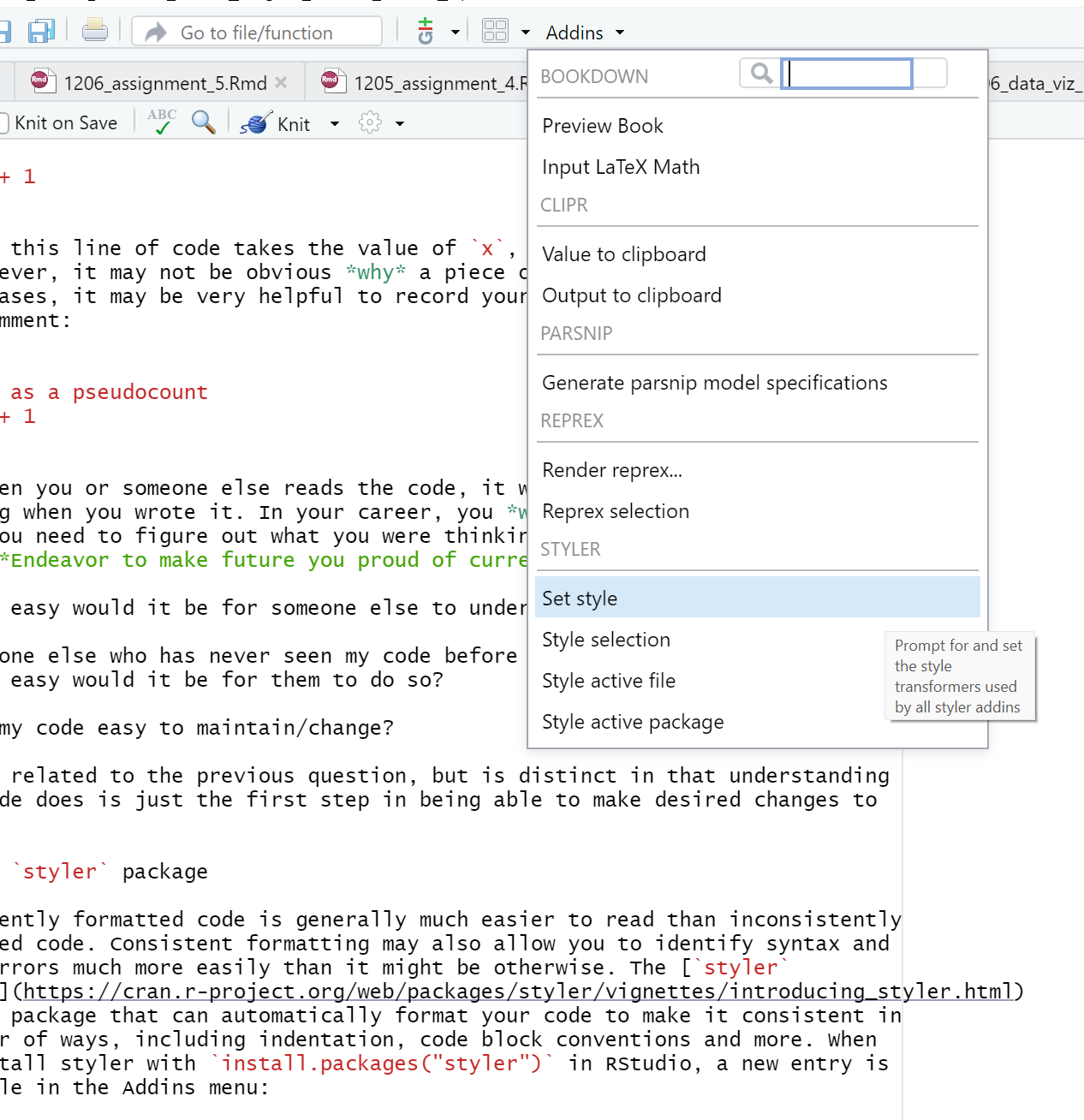
styler Addin menu
These Addins allow you to let styler format your code for you according to some reasonable (albeit arbitrary) conventions.